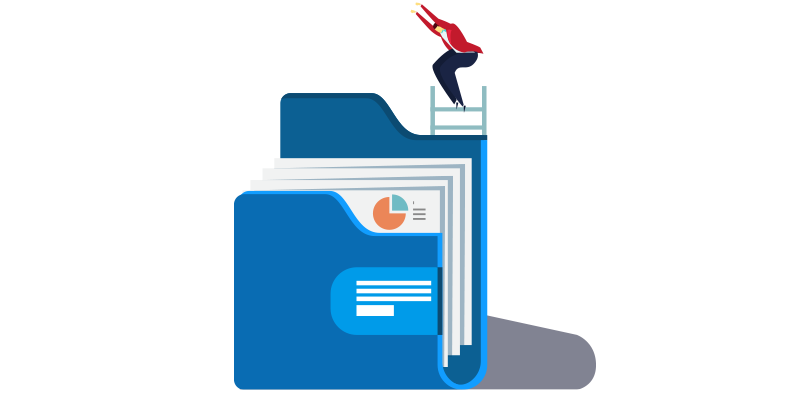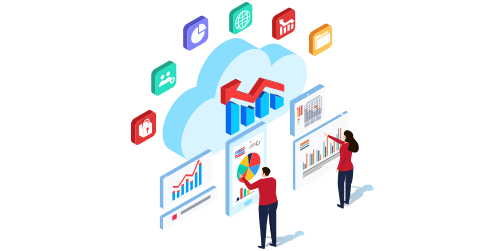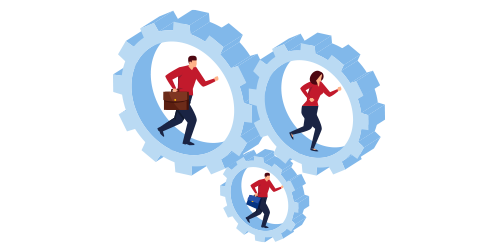The impact of seamless integration with other products
We’ve integrated Cloud Cabinet with our other solutions, including Accounting Power, Payroll Relief, and After-the-Fact Payroll. If you use these solutions, you’ll appreciate these highly useful benefits.
As soon as payrolls are processed, all payroll reports and paychecks are saved in Cloud Cabinet for sharing with clients. Now clients can print paychecks in their offices, eliminating the need for you to print paychecks in your office.
When books are closed, designated reports and financials are saved in Cloud Cabinet to give clients and your firm 24×7 access to these documents.
Cloud Cabinet greatly streamlines bill payments – from the scanning of bills to be paid to the disbursement of Digital Checks.
And much more…